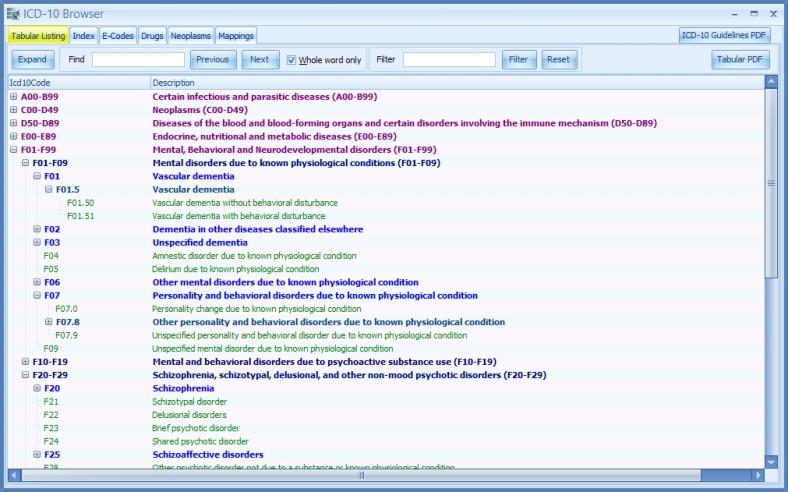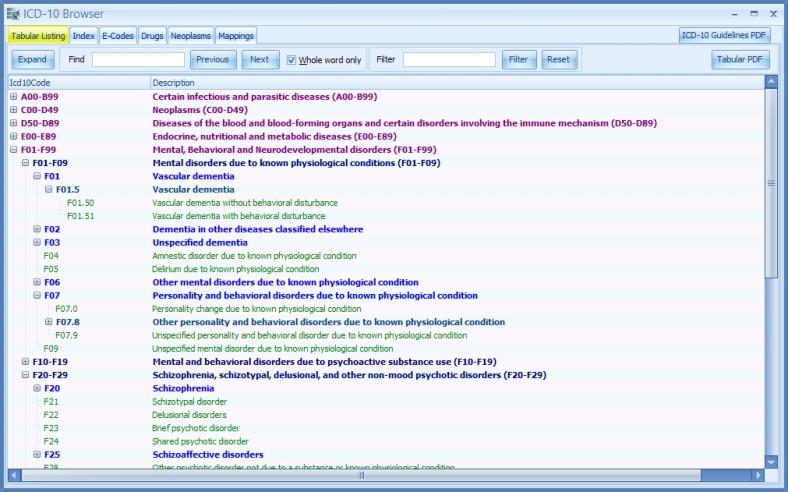
This is the main section. It displays all available ICD-10 codes, organized by code, in a “nested tree” structure.
When the ICD-10 Browser is opened from a MedLedger lookup you will always make your final selection from this section, even if you actually found the code in another section (don’t worry, it’s fully automated).
After finding the desired section, simply click the “+” icon (or use your right arrow key on the keyboard) to expand and show the available codes within that branch.
Continue to narrow down the choices by clicking the “+” icons until reaching the desired diagnosis code.
Billable codes will always appear in GREEN – If it is green, it is a billable ICD-10 code. If the code is not green it is not a billable ICD-10 code. The other colors have no particular meaning and are different only to help distinguish the different levels of the tree structure.