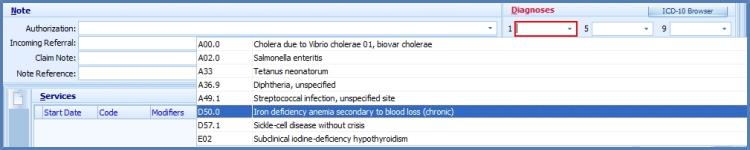
There are two ways in which ICD-10 Codes can be entered in the Diagnosis Code fields within an encounter. You can use either method or a combination of both methods to enter the necessary codes for the Encounter.
METHOD 1:
The first way is very similar to how codes were put in under ICD-9.
The first option for entering Diagnosis Codes is to either click the drop-down arrow next to the field or simply to begin typing. The list that appears is your practice's saved ICD-10 Diagnosis Code Records. To make inputting encounters easier, we suggest saving your most recently-used codes so they always be there for simple and quick entry. Click here to view a tutorial on how to enter and store ICD-10 Diagnosis Code Records
To use ICD-10 codes that have been added to your Code Record list, simply drop-down and choose the correct code the same way you have always done with ICD-9 codes:
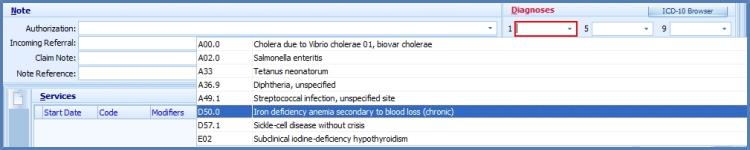
METHOD 2:
With the implementation of ICD-10, there will be many diagnosis codes that you will be using only on occasion. For these instances, using the ICD-10 Browser to select the codes will be a much more efficient and easier-to-use way to enter the codes. Click here to view a tutorial on using the ICD-10 Code Browser to choose codes
Previous: Accessing the Browser via Encounters | Next: Creating Diagnosis Code Records for ICD-10 Codes