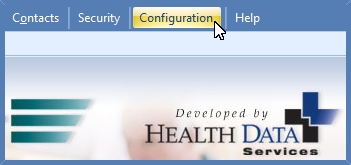
You can create Diagnosis Code records for ICD-10 codes that you expect to use regularly. This will provide quick and easy access to these ICD-10 codes through the Diagnosis Code drop down list, without requiring you to select ICD-10 codes through the ICD-10 Browser.
• Open the Configuration menu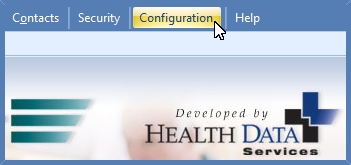
• Select PM Configuration and then Diagnosis Codes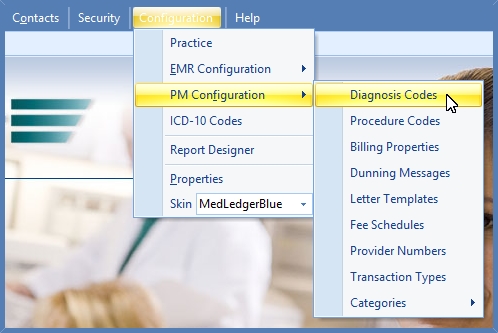
• Select New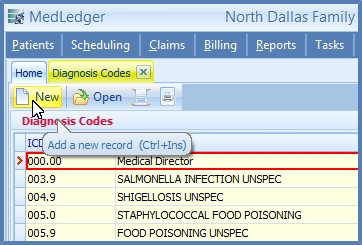
• Click the Ellipsis (…) next to the ICD Code field (or use your keyboard shortcut for Lookups)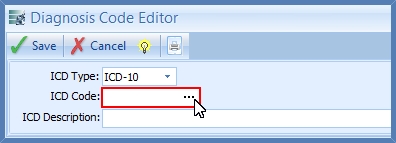
• The ICD-10 Browser opens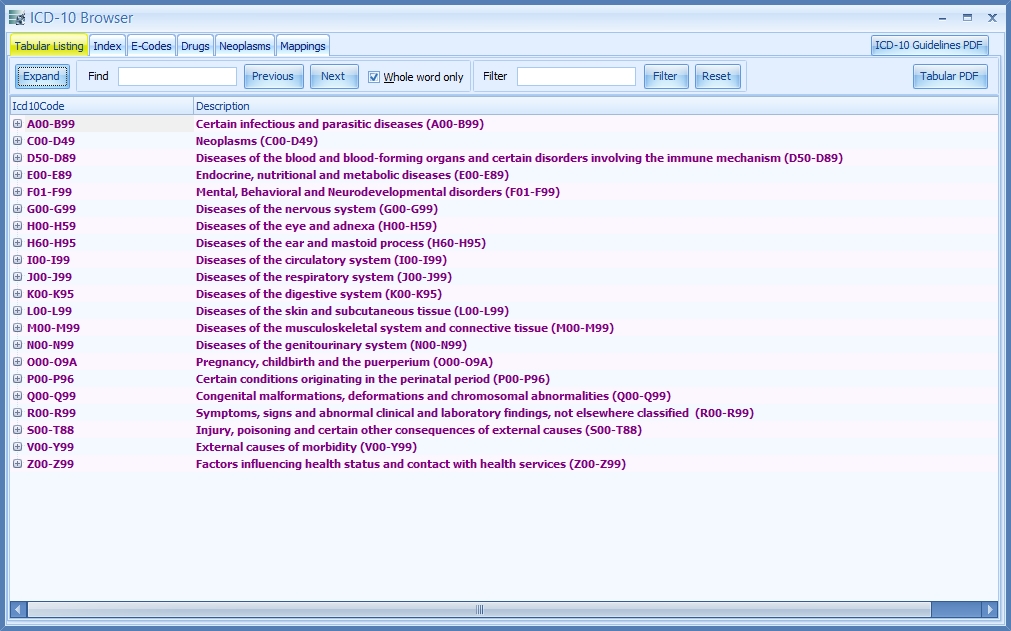
• Locate the desired ICD-10 code using the methods described previously in this documentation. Double-click the desired ICD-10 code to populate the ICD field in the Diagnosis Code Editor and save the record.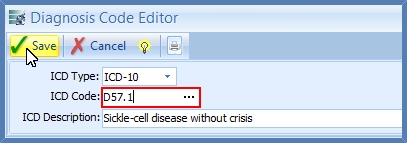
Previous: Two Ways to Input ICD-10 Codes | Next: ICD-10 Browser and Bottom Pane Functions