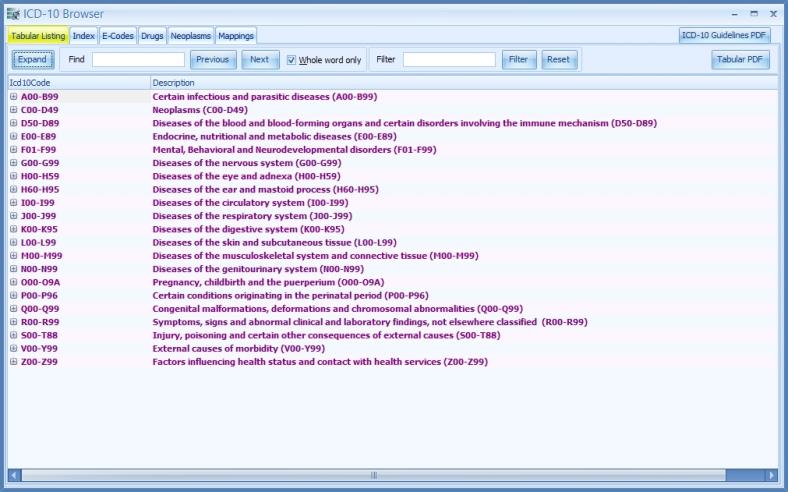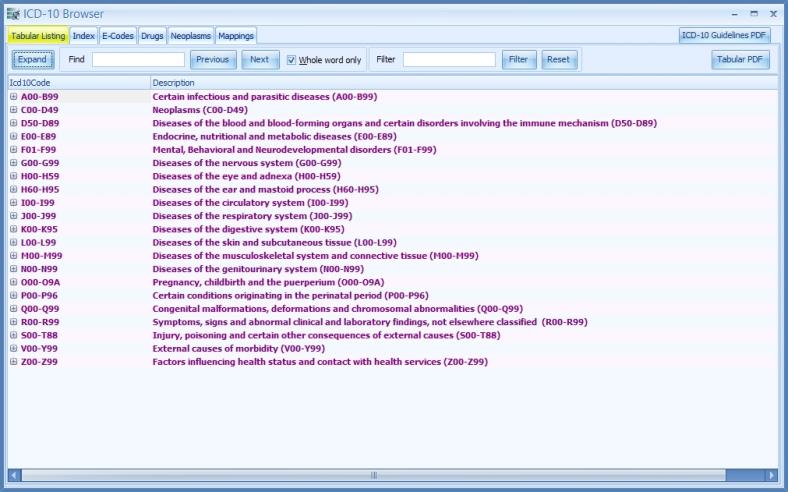
NEW FEATURES INCLUDED IN THIS UPDATE:
This document highlights the many different aspects of the ICD-10 Browser (which was included in the previous software update).
Even if you have already familiarized yourself with the ICD-10 Browser and its use, it is crucial that you read the *NEW* Code Browser via Encounters section to learn how to properly input the new ICD-10 codes using the ICD-10 Code Browser when inputting an Encounter. Start with the Quickstart located on the next page and then proceed to the more detailed descriptions.
In the following pages, we will show and describe all the features and abilities of Health Data Service's new powerful ICD-10 tool.
With the pending ICD-9 to ICD-10 transition, medical providers will be facing a hurdle in maintaining their current record-keeping procedures and receiving payments from insurance companies.
We have created a powerful and easy to use tool that will allow you to "convert" ICD-9 codes to ICD-10. Also, when a direct conversion cannot be made, we will direct you to some available choices.
Even after the ICD-10 transition is complete , this tool remains valuable by allowing you the ability to look up ICD-10 codes via description and keywords. It also enables the user-friendly feature of searching and populating diagnosis codes directly through the tool when entering encounters.